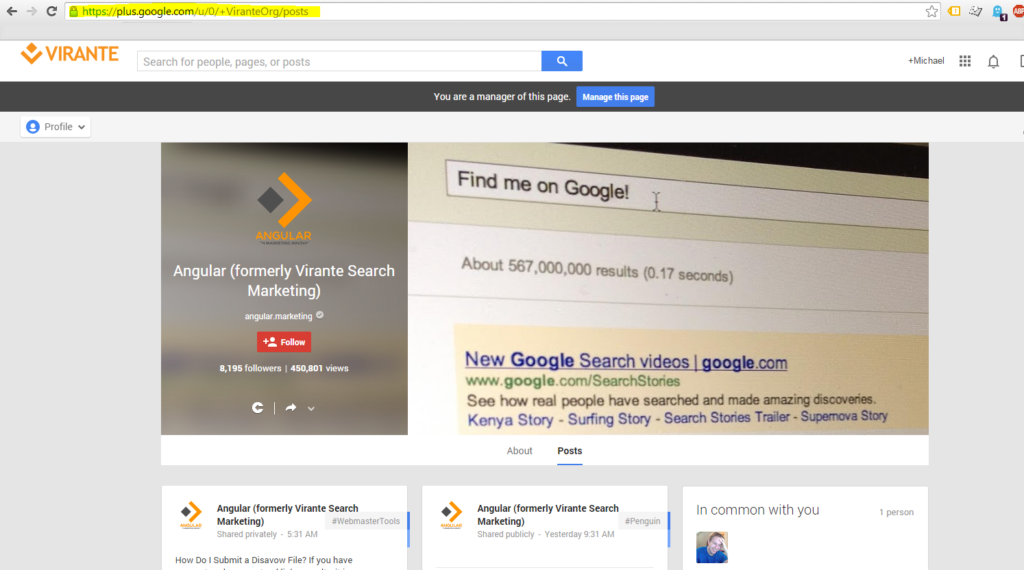Whether it’s a name or product change, transitioning to a new business model can be tricky at times. However, social media has the perfect mediums to convey the change to your clients. Recently, Virante rebranded its name to Hive Digital. A lot of discussions and brainstorming went into the name change. One of the most important parts of the project was to plan out how we would rebrand our social media tools. Each tool has a different set of rules when it comes to rebranding your account or page. I will use my own experience to explain how to successfully rebrand your company or product through each of the primary social media platforms.
The largest of the social media networks, Facebook, is a great medium to market your products, however, when it comes to rebranding your page, this tool is overly protective. I found changing your Facebook page name to be a bit annoying since there is a two-week process to get approved for a new brand name. On top of that, you are only allowed to change your name ONCE. To change the name, click on the “Settings” tab at the top of your page and then choose “Page Visibility” under “General” category in the side-bar. You will then fill out a form, which requires to you to attach a legitimate document showing your name is being changed. We strongly recommend that you fill out this form a few weeks in advance before your rebrand launch.
Twitter’s rebranding process was very simple, and made the rebrand of our company from Virante to Hive Digital seamless. Instead of creating a whole new Twitter account, we changed @virante to @angularsem. This sounds simple enough, right? There is one caveat that can be easily forgotten, though. Since we switched our Twitter handle, @virante was now available for anyone to use. I decided to create another account with the @virante handle so no one could take that name. Even though we were moving away from the Virante brand-name, we still did not want to give away the handle for nothing. If we had deactivated the Virante handle, after 30 days someone could snatch it up. With regards to your current followers, some may be confused when they cannot find your original account and see a new name. To resolve this problem, we titled the account “Hive Digital (Formerly Virante, Inc.)”. I wouldn’t recommend keeping this title up for too long, but a few weeks is enough time to ease the transition into the new brand-name.
With Linkedin, symmetry is very important within your company. The first step is to change the page name but then make sure your employees have changed the company title on their own personal page as well. Like Twitter, switching the name was not very difficult. Make sure you are an administrator of the page or you will not have access to post or change the name. If you want to change the company page URL, you will need to contact Linkedin technical support and enter a ticket. They seem to be very responsive and handled our request in under a few hours.
Google+
Google+ does allow to you to change your page name but you cannot change the page URL. This is a pain since it may look confusing to a client. It’s important to go into your “About” section and edit all of the necessary company information. Like Linkedin, make sure employees change their Google+ profiles to show the new company name.
Along with social media, it’s imperative to change your name with any business organizations you belong to such as the Better Business Bureau. The key is to change your brand while keeping your following intact, and most of the platforms have a solution that allows you to do it. Starting over can be a difficult task and there is no need to give yourself more work. Reading the fine print of these tools is also crucial and cannot be avoided.
One thing I would add to the wish list for these social media platforms, is that if they allow you to change your URL (Read: Twitter, Facebook, LinkedIn), that they would create a 301 redirect from the old URL to the new one so anyone following the old links are redirected to the new branded URL.
If you have any social media questions, do not hesitate to reach out to me at [email protected].
WEB ANALYTICS | SEARCH OPTIMIZATION | PAID ADVERTISING | COMPANY NEWS