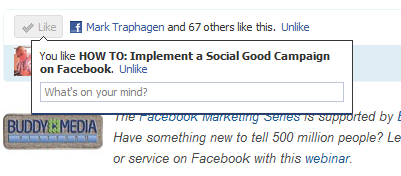If you are a web site owner who cares about having your content shared on Facebook, add a Facebook Like button to your site’s posts today. Because starting yesterday, Facebook completely changed the function of its Like button so that it now acts exactly like the Share button.
To be clear, this is talking about the Like button placed on a non-Facebook web site, not the Like link found under posts and comments on Facebook.
What this means is that any Facebook user who clicks “Like” on one of your posts will now be automatically sharing a very visible thumbnail image, full headline, and post excerpt. Before yesterday, clicking Like only resulted in a one-line, non-bolded title with a link.
When a visitor clicks on a Like button now, he or she will also get a small popup in which they can add a comment to the shared link, similar to the function of the Share button.
The resulting post on the visitor’s Facebook wall (and the news feeds of his/her friends) looks like this (without added comment):
The result should be increased traffic to sites using the Like button, as a) visitors are more likely to click a Like button than a Share button and b) the resulting news feed post is many times more visible.
The old Facebook Share button will continue to function, but it will no longer be updated.
How to add a Facebook Like Button to your site
UPDATE: One drawback of the Like Button is that the user does not get to choose the thumbnail image that will be posted with the link. Facebook chooses it randomly. If you have several images on your page, Facebook could post a totally irrelevant image with the link. Here’s a great, simple WordPress plugin to fix the Facebook Like thumbnail.